Any reason is a good reason to delete your account but it’s not as easy as logging in to the EA site and clicking on “delete my account” , but it is possible to delete EA account.
Many gamers are looking for the best way to delete their EA account, in this blog post we will guide you through how to remove your account from EA’s servers.
Notice By EA: You can’t deactivate or delete your EA Account by yourself — that’s how serious we are about it. You’ll have to talk to one of our advisors. But be aware that deleting your EA account will also delete all your Origin games.
What is an EA Account?
EA is the acronym for Electronic Arts. It’s a software company behind many popular games, like Battlefield, Mass Effect and Need for Speed. You can play EA games on any platform (PC or consoles). The account you use to play EA games is called an ‘EA account’.
Why Would You Want to Delete Your EA Account?
You might want to delete your EA account if:
- You’re fed up with how EA does business and how it has ruined a game you play;
- Your account was hacked or someone shared their password with you without your knowledge;
- You want to start from scratch with a new account.
- You’re moving over to another platform and want to start fresh.
Benefits of Deleting Your EA Account
There are several benefits of deleting your EA account
- You do not have to pay any subscription or usage fees.
- You can stop receiving any newsletters from Electronic Arts by unsubscribing through the link found at the bottom of each newsletter – you will no longer receive emails about special offers, new games, how your scores are doing on leader boards etc
- It generally simplifies your life.
- You do not have to worry about being banned / suspended from your favourite games (after all deleting the account is like if it never existed).
- When you delete your account, all your earlier game history is erased. This means that ranks will be reset, wins / losses are nullified etc.
- You avoid getting autologged in when playing games – if you don’t want to play certain games anymore this is a good way to stop people from tagging along.
- Through your account settings you can also prevent any of your friends (who still have accounts) from playing games with you in the future.
- All player data, game history etc is deleted when you delete your account – this includes all DLCs / expansions that are tied to that particular ea account.
Disadvantages of Deleting Your EA Account
Before you delete your EA account, there are some things that you should consider first. Once you delete your EA account, it cannot be reversed or recovered so use caution when deleting your account.
If you play on Xbox One/360, PlayStation 3/4, or Wii U and use the consoles’ saved data storage features to share Madden NFL 25 with your EA account, deleting your EA account will delete all of the data from those consoles as well.
If you have a signed-in partner playing Madden NFL 25 on another console, they can continue to play even after you’ve deleted your EA Account. You will not be able to sign them in as a Guest on their console though, so when they go to play Madden NFL 25, they will have to create a new EA Account.
What Can Happen if I Don’t Delete My EA Account?
If you don’t delete your EA Account before you discontinue being an EA customer, please be aware that we can still see the details of your account. Your saved game data will still exist on EA’s servers unless you actively choose to delete it.
Some elements of your profile will also remain visible to others on internet forums or other websites, for example your username and avatar. Your EA Account will remain active for a short period of time after you cancel your membership, to allow you to re-subscribe if you change your mind – although we wouldn’t recommend it!
Removing Saved Game Data and Other Personal Details:
If you would like us to delete the saved game data and other personal details that are associated with your EA Account, please make sure you cancel your membership before you delete your EA Account. If you would like to delete the saved game data for one of the games listed below, please follow these steps:
- Visit http://help.ea.com/en/contact-us/new/?category=Origin&subcategory=QA&title=PC+-+Deleting+Saved+Game+Data
- Select the category that best describes your issue , provide as much detail as you can about the game and your question, and then click Next. Make sure to choose the game in which you want to delete saved game data.
- Choose how you play the game, provide as much detail as you can about how to find your saved game data, and then click Next. Make sure to choose how you want to delete your saved game data.
- Select the EA Account that is associated with the gamertag of the account that has the saved game data that you would like us to delete, and then click Next .
- Select how you would like to contact us – by phone or email – and how you would like to receive a response from us, provide any additional information that may help speed up your request, and then click Send.
- A customer service representative will get in touch with you within 1 business day via the phone number you provided, or by the email address that is associated with your EA Account.
How to Delete EA Account?
Go to https://help.ea.com/en/contact-us and click on the “Need more help?” button at the bottom of the page under “Customer Service”.
- Click on “Delete my account” (this link can be found in the single support article for this section).
- Enter your EA Account password and your email address.
- Click on “Delete“.
- Now follow the steps to confirm the deletion of your account.
- After you have confirmed, it can take up to 60 days for all your data to be completely erased from Electronic Arts servers. The complete removal process also includes deleting any personal details you have associated with that EA account (such as email address and password).
- There is no way to restore your EA Account after it has been deleted. If you want to play any EA games in the future, you will need to create a new account.
Thank you for reading! If you have any query about this article, leave a comment below.
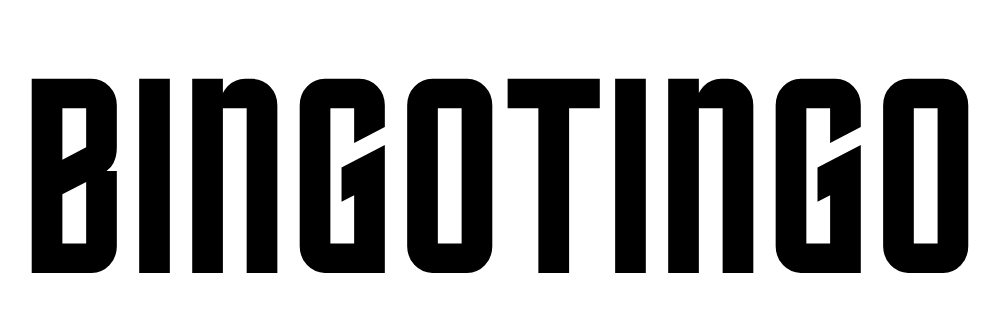
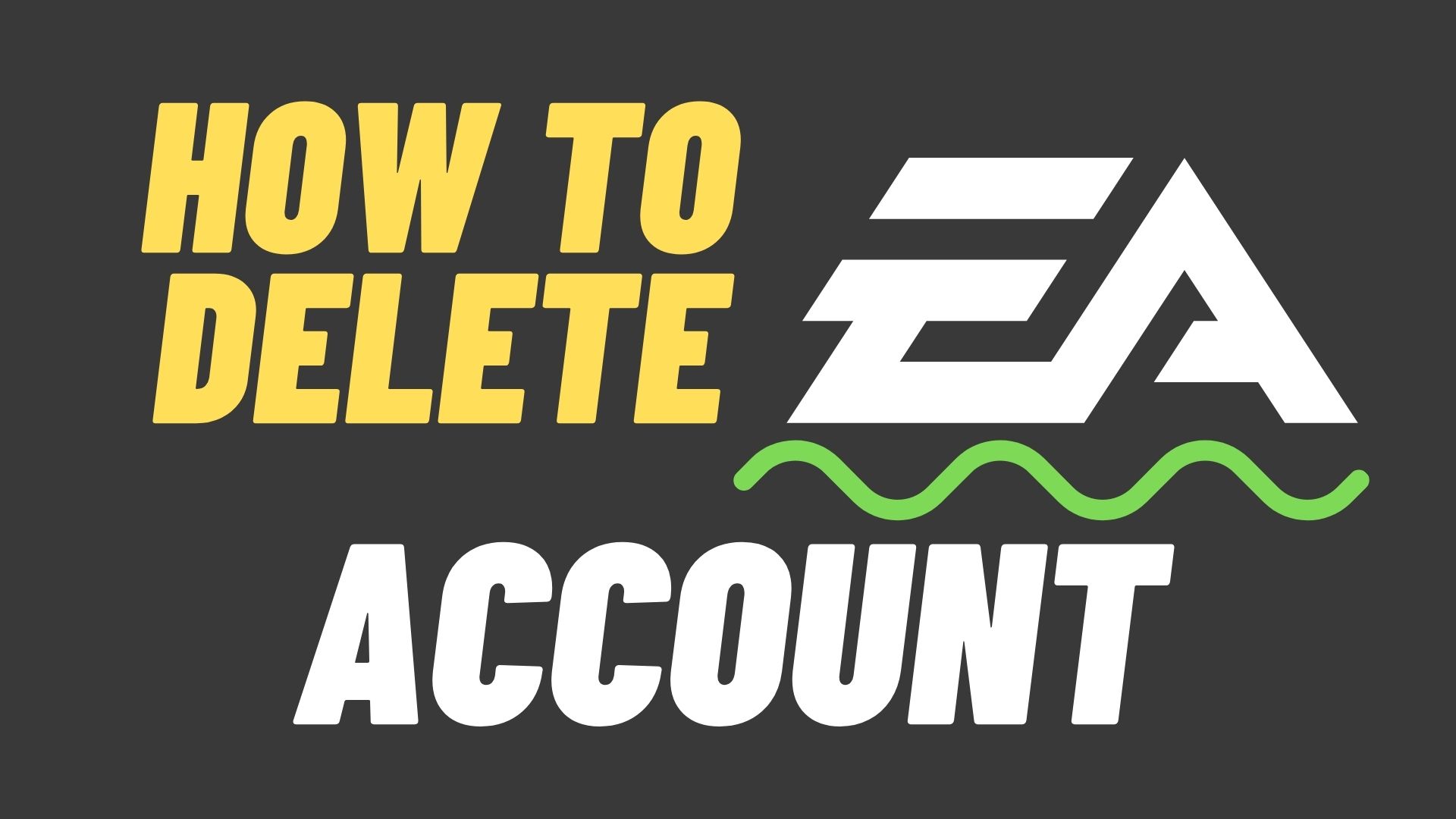


😀😀😀😀
lol
what happened?