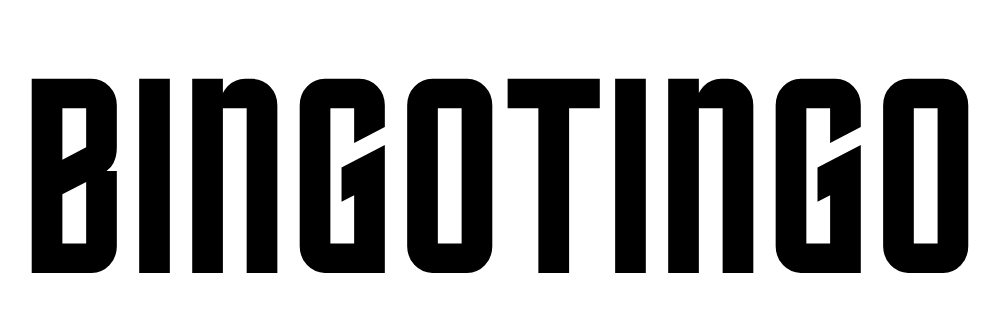When it comes to writing an essay or professional document, Google Docs has a ton of super helpful features. One feature is the auto-capitalization tool which automatically capitalizes the first letter of every word in your sentence.
This can be annoying when trying to write something formal and keep everything lowercase because it will change what you have written. Luckily, there’s an easy way to turn off this feature so that everyone can do their work without any hassle!
Google Docs Turn Off Auto Capitalization
I know! You hate when Google docs change everything to capitals for no reason. So in this blog post, I will give you a solution for google docs turn off auto capitalization.
This is the only method for Google Docs Turn Off Auto Capitalization, so please follow these steps:
- Log in to your Google account and open Google Docs (docs.google.com).
- Click on “Tools” from the top menu bar of Google Docs under the bookmarks bar of your web browser.
- Now click on “Preferences.”
- Find the “Automatically Capitalise Words” Option and uncheck it.
- You’re Done.
Now Google Docs won’t auto-capitalize anymore, and you can type without having to worry about whether your sentences start with a lowercase or uppercase letter.
If you have multiple accounts, repeat the steps for every account you’re using.